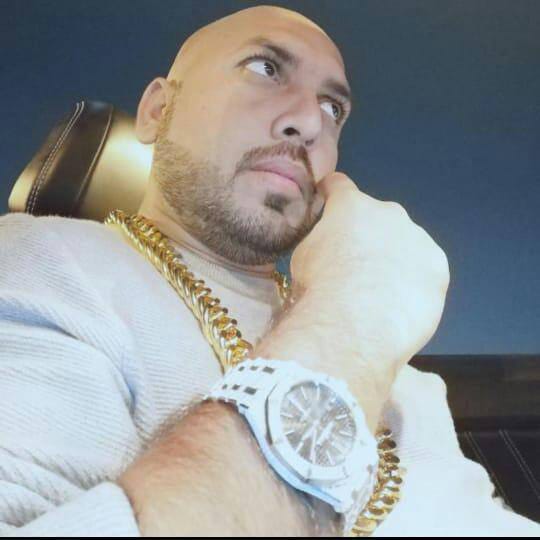Mobile Design is an area of design that started to develop a couple of years ago. With the launch of the iPhone and the App Store in 2008, the mobile app development market has become more interesting as good mobile hardware and ecosystems finally emerge. With the development of more and more mobile applications, the design of such applications has started to become more important in order to provide a good experience for users.
In this article, you will be able to read about the most important things you should know before you start developing mobile applications.
Know Your Market
One of the first things you should do to prepare and inform yourself for mobile app development is to have your own smartphone. It should be obvious that if you have been a smartphone user for several years, this will be a great advantage for you when developing mobile applications. You have to become a user before being a designer, and with the help of the device itself and its applications, it will be much easier for you to understand the needs and problems of applications. Your focus should be on the iPhone or Android, as they are the two most common platforms. Recently, with the launch of Windows Phone 8, a market has emerged with designs for this platform as well. And even if you should be aware of all kinds of applications designed for her,
The biggest difference between developing mobile apps and desktop apps, or even websites, is context, which is what makes mobile apps so powerful and interesting. Each application is used for its own purpose, at a specific time and place. If you are creating a restaurant guide, you want to create something that will show the most relevant results to the user in the least amount of time since the user is likely to be out and about looking for a quick recommendation. This opens up great opportunities for innovation in mobile development, and as a designer, you should always be kept informed and tested on the latest apps to keep up to date with what's new.
So, if by chance, you are still not a smartphone user, then it's time to buy one and start downloading and testing apps, as this is user experience, and by far one of the most important things when developing rich and powerful mobile apps. And don't limit yourself to just the device you own, try to get information about others too. You can check the screenshots of apps in each market, App Store for IOS, Google Play for Android and Apps+Games for Windows Phone. We recommend that you check out one service and how that service works on different mobile platforms so you can learn the styles and differences between each platform. For example, below you can see an example of Facebook for IOS, Android and Windows Phone.
visual inspiration
Mobile ecosystems are constantly changing and evolving through experimentation and innovation, with many new approaches being developed daily. From reading apps, photo sharing to productivity and to-do list, there are all kinds of apps available for users. Each of these apps has a specific visual style and tone, depending on the purpose and context of the app.
Visual knowledge is the one that every designer needs to improve in any area. In mobile design, this is very important, because every day there is a new interface, a new design model, a new mobile style. By observing and analyzing other designs, it gives you web designers a better understanding and more visual information every time you work on your project.
You should be inspired by the great mobile apps that are being created as we speak.
Visual inspiration is not only important for the look of your application, but also for how the user interacts with it. Try to learn all possible gestures, understand how the user wants to interact with the application, and ask yourself what is the easiest and most natural way to achieve an action, and how can you innovate (breakthrough) in this area?
Mobile template design
Before you start designing, you should study existing mobile design patterns and start your project with a “user perspective” in mind. We will give a little explanation.
In these templates, you can explore and analyze different kinds of interfaces, menus, and navigations, and use them as a base for designing your mobile apps based on the content and purpose of your app. As you can see, template designs are really useful as you can see what solutions are already in place and how they will affect the interface. Here, for the first time, you will begin to scroll through the design in your head, mentally test layouts, and think about what is more appropriate for your application.
Ask yourself the following questions: “What is the main purpose of my application?”, “How many and what are the most important sections of my application”, “What actions should be available to the user when using the application?”. These are questions that will help you choose a template and determine its basic structure.
Starting design
After informing, testing, observing, inspiring, comparing what you can and should do, it's time to move on to design itself. Depending on what type of person you are, you might not want to open up Photoshop right away and create pixels. Think, sketch, prototype and iterate.
For sketching, you can grab an iPhone sketchbook that helps you create iPhone grids, or just download one of their free templates. It helps you to sketch your design idea right on the iPhone mockup.
After a few sketches, you should create the main version of your application, your prototype. There are many app prototypes that can help you, but be sure to choose one that already has an iPhone template.
Once the screen and app layout is complete, you can move on to creating the final polished pixels in Photoshop. We would recommend that you get a good PSD like teehan+lax iOS template. This way you don't have to design iOS "default" elements like buttons, select menus, notifications, etc. Don't worry if you're developing an Android app, there are templates for those too.
Hello! In this article, we will talk about mobile designers. Let's figure out what their duties are and how much they earn in different cities of Russia. You will also learn how to learn mobile app design from scratch and what it takes.
Who is a mobile app designer
A mobile application designer is a specialist who develops the visual component of an application. That is, it creates an attractive design that is thought out taking into account the needs of users.
The profession involves not only the work of an artist, but also the performance of many other tasks, namely:
- Market analysis, study of competitors and target audience. All this is necessary so that the appearance of the application is based not only on the creative vision of the designer , but, first of all, is attractive and convenient for potential users.
- Creation of layouts based on the capabilities of the developer. The designer must understand that not everything desired can be realized. Therefore, it is necessary to know the rules on the basis of which an application is created for a particular platform ( Android or IOS ).
- Writing technical specifications for developers is also an important part of the designer's work. It contains information about how the application should work.
- Smart teamwork. As a rule, the designer does his work alone. But, despite this, he must work in conjunction with the entire team. Give a comment in time, explain the idea and understand the capabilities of colleagues - these moments are important for the quick and successful creation of a mobile application.
What does he do
Let's list what exactly a mobile application designer does and what his responsibilities include:
- Development of a mobile application design based on the analysis of the preferences of the target audience, as well as according to the requirements of the customer.
- Creation of scenarios. In simple words, the designer must provide for all variations of user actions in the application.
- Development of graphic elements.
- Creating a layout. The designer draws application screens for a visual demonstration - what should be where and how it should look.
- Compilation of technical specifications for the programmer . It is in it that it is written how certain elements should work and what visual effects are used.
- Work with completion and testing of the finished application.
- Improvement of the application taking into account the opinions of users.
Programs that a specialist should be able to work with:
- with services for designers like Figma .
- with graphic editors, for example, with Sketch.
- with programs for designing interfaces (Adobe XD).
- with services for teamwork, for example, with Miro.
What exactly does
Let's tell you what the designer does at each stage of creating a mobile application:
- Studying the target audience and conducting market analysis.
- Does planning. Determines the number of screens and distributes information across them. Prototypes are created in the graphics editor - they are similar to layouts. But the emphasis is on working with content and information, not on visuals.
- Develops a design concept. Works on the appearance of the application, creating a layout according to the requirements of the customer.
- Works on the visual component after the customer approves the design concept. Puts himself in the place of the user and works through all user scenarios.
- Testing. Creates a dynamic layout that does not perform the functions of a real application, but allows you to show how it will look in action.
- Collects elements of the future application in the same style for the developer. They are visual (fonts and their sizes, button colors, etc.) and logical (how the elements are located and what they are responsible for, for example, what happens when you click on a button).
- Accepts the job of a programmer. Examines whether the developer has correctly translated the layout into the application.
- Publication in stores. At this stage, the designer designs the application page and prepares examples of the main screens.
- Refinement of the functionality after the first user feedback.